Hey there!
A quick tip today to make your voice over work smoother and more accurate.
It’s something I discovered purely by chance decades ago, when I first started reading scripts on a screen.
Up until then, everybody’d gotten copy printed, on paper. But all of a sudden, around the mid 90’s, I started getting more and more scripts in electronic form that I could read right from the screen.
And simply because I could, I managed to make a huge mistake, over and over. Until one day, I figured it out. Mistake corrected. Here’s what it was:
See, because I could, I would use my mouse to s-t-r-e-t-c-h the window that held the PDF or Word or WordPerfect document, or whatever, to the full width of my screen.
I thought at the time, “This is great! I can see the words nice and big now! I can do something I couldn’t ever do with paper! This is awesome!”
But something strange happened: I started to make more mistakes.
I started to miss words. I started to skip lines. I started to fumble far more than I used to.
For a while, almost a year, I pushed my way through, with lots more pickups than I ever had before.
Then, one day, I heard an explanation of why we can get headaches if we sit too close to a movie screen or jumbo TV:
It takes more time, effort and energy to move our eyes when having to travel across a wider, taller space.
It can be mentally and physically exhausting to have to travel over that much wider field of view with your eyes. Your head moves frantically, not just your eyes, and all over the screen, if you’re too close.
We can also miss things while our attention is on another area of the screen. We can’t capture that much visual information if it’s a wider than our eyes can manage to take in all at once.
Simply sitting further back lets you take in more of the image – sometimes without moving your eyes at all, let alone your head. It’s much easier. And you’re far less taxed than you would be with yourself seated in the front row.
(And here in LA, I have constant sorrow for the poor saps who have to sit in the front row at the Cinerama Dome – I feel like offering them Excedrin BEFORE the film.)
The next day, I was in my studio, and I thought about that as I brought up the PDF of the book I was in the middle of narrating. And I wondered if I kept the script window at a smaller width, still readable but in a smaller space, if I’d make fewer mistakes.
Turns out, I was dead on. From that moment on, I found I made far fewer mistakes when I didn’t enlarge the window, raising the size of the font, increasing the distance my eyes had to travel to see the next few words or move from the right hand side of the copy to the left to pick up the next line.
And, I could “read ahead” better – watching for physical construction of the sentence and punctuation, all caps, phone numbers and so on.
I felt enormously free, and still to this day, am thankful I heard that explanation of optimizing distance from the screen.
So, even thought you can widen the screen, and even though you can see the script bigger, resist the urge to do so. Keep the script window as narrow as you can, with the font as small as you can, and still be able to read it clearly. You’ll find your eyes travel less, and you can take in more.
See if it doesn’t make a difference in your work. Less mistakes means less editing, and more time voicing.
Which can only mean more money.
Awesome, right?
Hope this helps! Give me your thoughts on this in the comments below.
David

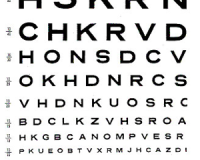
This has worked for me, too, and has become part of my modus operandi. But thanks for making me MINDFUL that I do it..and why. It’s those little details you consistently bring out that makes it such a joy to learn. Thanks, David!
Thanks for sharing what you’ve learned David. I’m positive it will make a lasting difference for those who read this and try it. I realized this “phenomenon” after many years and miles of traveling by car for business.
When driving, we constantly scan the road in front of us, check the side mirrors, check the rear – view mirror and scan the left and right sides while our brains make a thousand decisions per minute. That’s why driving can be very tiring.
Now, when reading scripts on my Mac screen, I size the width of my reading to about 4″ and keep the type size to about 14 points or less. As you said, it allows me to take in more with limited eye/head movement.
Great post David. Thanks again.
Thanks, David. Bill DeWees had echoed the same thing as well so this is confirmation considering how busy at work both of you are. I’m looking forward to doing this for my newest audiobook project. Thanks again!
How very interesting, David. I too have wondered how much the readout might influence accuracy but didn’t get so far as to experiment. You remind me now that newspaper designers have long known that a narrow measure assists reading. Sounds like a good tip for website design, too.
Thanks for the tip. That helps a lot with the eye-strain headaches.
I really enjoy recording off a Kindle. It seems like the smaller screen causes me to be more intimate with my microphone, and helps me get over my “performing to the balcony” inclinations. It’s also easier to turn pages on the Kindle without negotiating a mouse.
OMG David— You are so right! When I got finished yesterday with an ACX audition where I got to do some great fun little character work for a kids book…I noticed in my editing that I skipped little words too- I had the PDF blown up on my screen as well….hmmmm I’m back in the studio today recording a “HOW TO” book for an ACX Client and with my words smaller and not taking up so much real estate on my screen…I can watch those dropped words more carefully!! Thank You David! Your advice….always ROCKS!!! Cheers :-) KK Ryder
I read off my iPad set in a stand about 2 feet away and it’s worked great so far. I think it’s the same principle that you’ve discussed so well here. Now I know why it’s working.
Yes. Awesome!
Excellent information. I knew that a wide screen was harder to read, but I hadn’t connected the dots on that leading to more mistakes. Thanks David!
David, As you know I’m new to this as well as new to using a computer. Also I’m an old being.
I like to use paper copy. Is there anything against this.? Also I can mark the script if necessary.
What are your thoughts about this? Linda
You will find out very soon, in the ACX Master Class you’re taking, that I will want to pry those printed pages from your hands and show you a beautiful new way of working with your script. Having to edit out paper shuffles is only one of dozens of reasons to do so. You can still mark up screen versions (although I’ll have something to say about that as well.)
Thank you for this!
It makes sense, and i’m always glad to learn from the experience of others.
Definitely worth a try!
Exactly the same thing I discovered some years back while doing a long form narration. Easier to get the lay of the land when you can see everything in a smaller visual plane. Thanks for explaining the pesky “why”!
I agree! When paper started disappearing I had to experiment with font size/width etc, on the computer to find the optimum settings for me and my glasses!
Every single day I now read from the screen…I bless you, David. For ridding me of that oh-so-cumbersome old paper on music stand system I was wedded to..(blush!) You know how dubious I am when it come to anything bordering on “technical,” but now I absolutely leap up early morn to do another chapter or two in a book! I just play around with the page and the font size til it works for me. It seems almost magical! Bless you for gently showing me the path once again.
I’m glad the Cinerama Dome is still there. I saw It’s A Mad Mad Mad Mad World there in 1963.